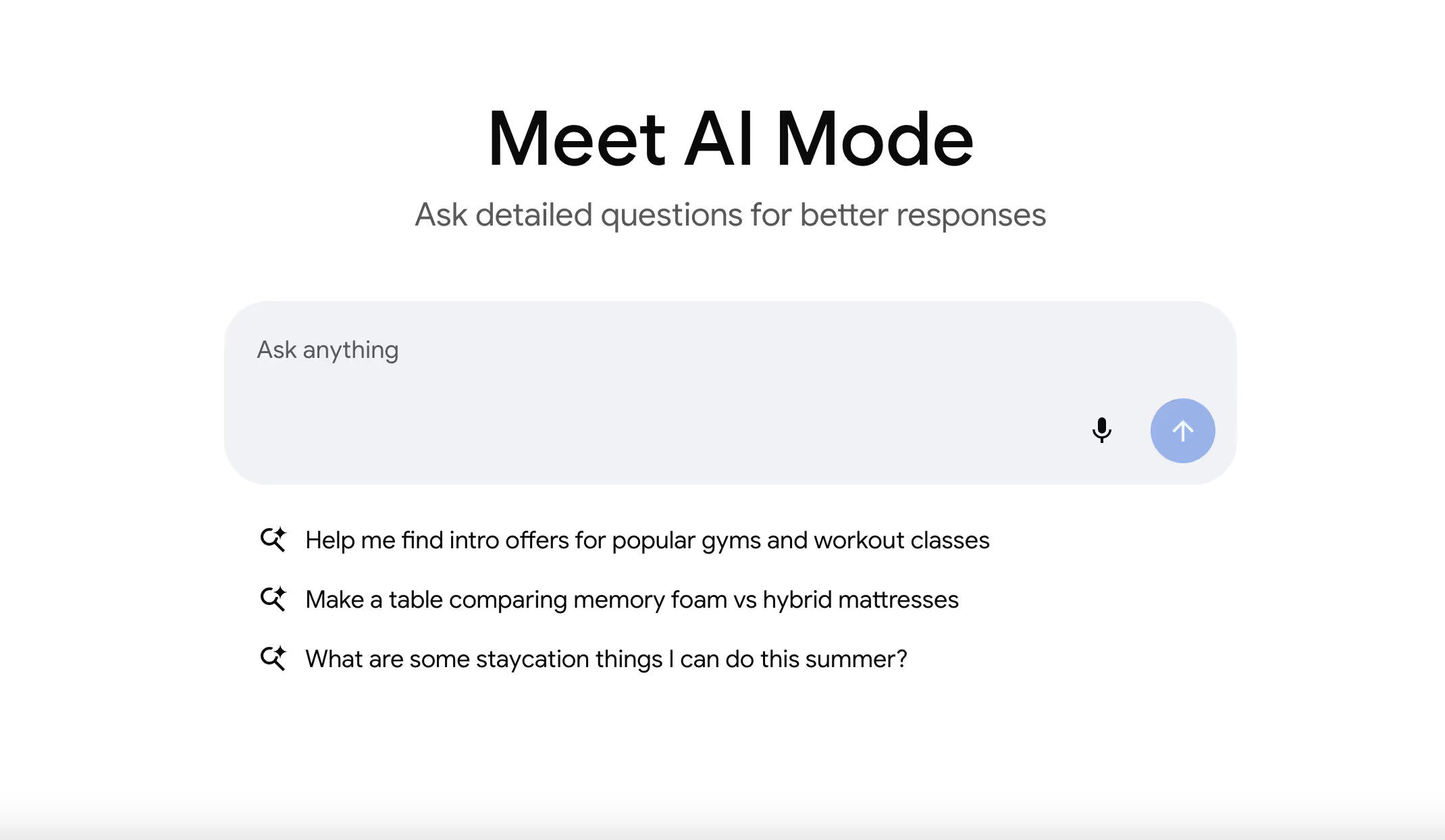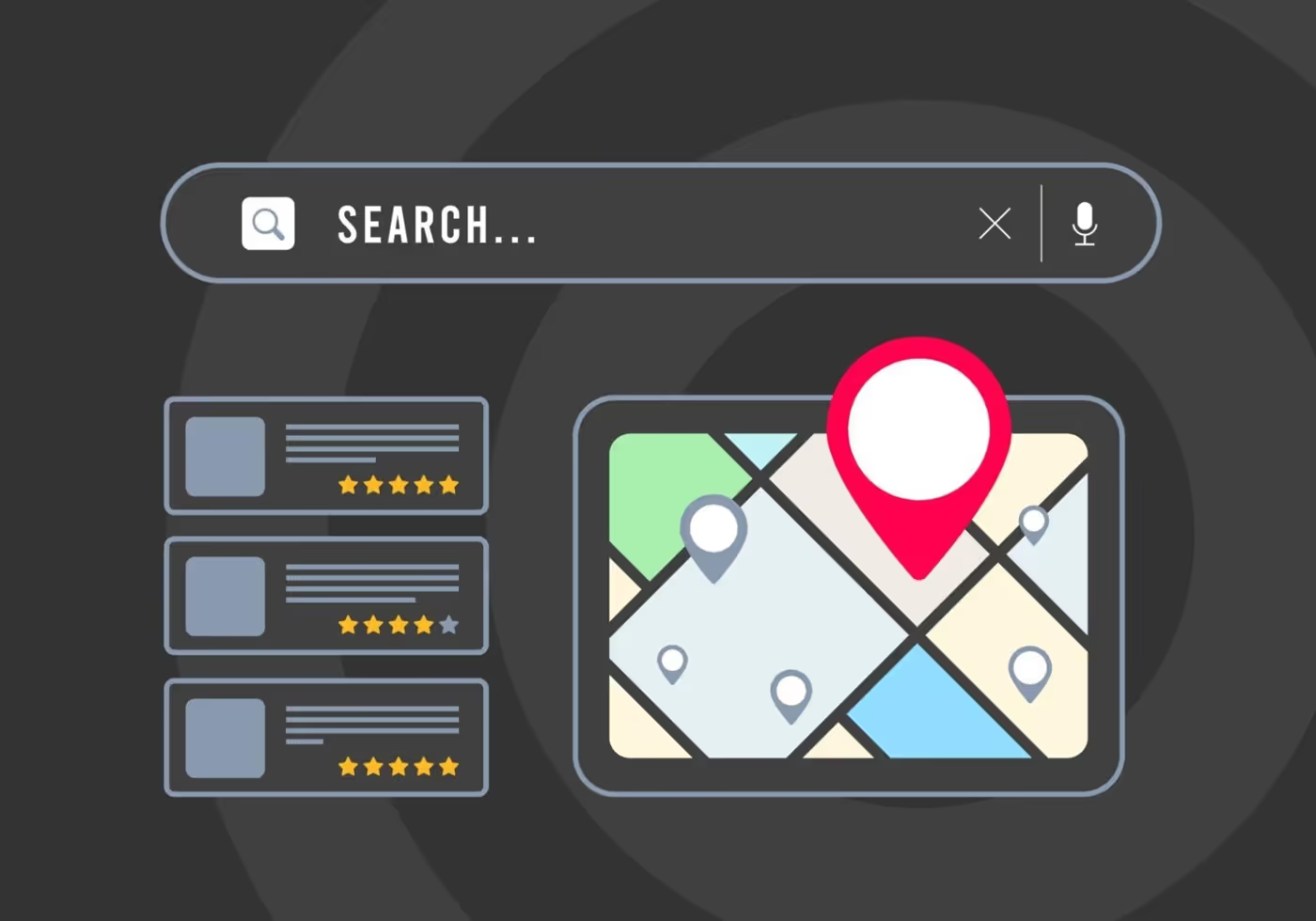WordPress vs. Webflow Pros, Cons, and Real-World Use Cases
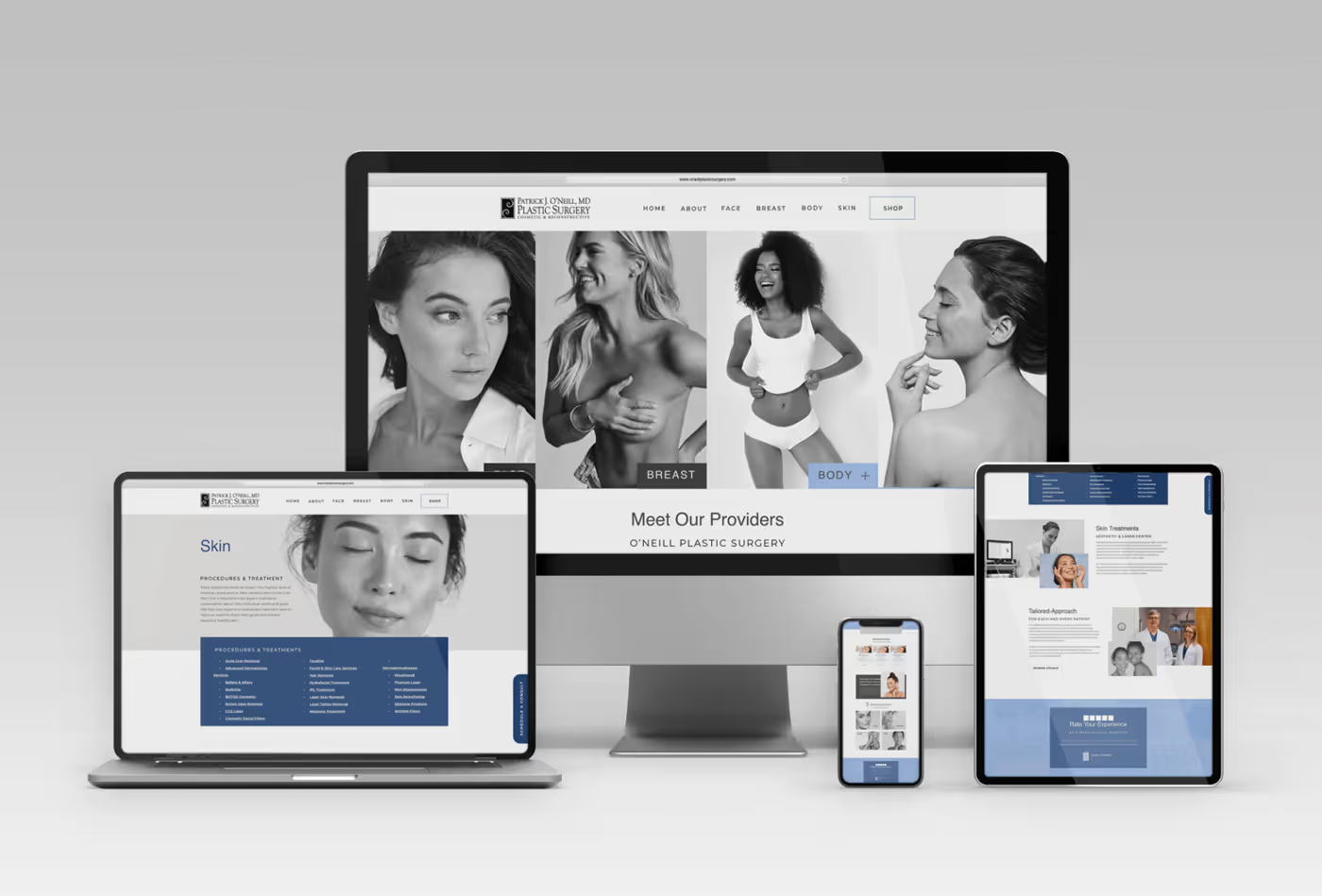

Choosing the right website platform is one of the most important decisions a business can make when building its online presence. At TargetMarket, we guide our clients toward the best solution for their goals—and that often means helping them choose between WordPress and Webflow. Both platforms have their strengths, and the right answer depends on your business needs, technical resources, and long-term growth strategy. In this post, we’ll break down the pros and cons of WordPress and Webflow, and share real-world examples of when each platform makes the most sense.
WordPress: The World’s Most Popular CMS
WordPress powers over 40% of all websites on the internet—and for good reason. It’s flexible, widely supported, and capable of powering everything from simple blogs to robust eCommerce sites.
Pros of WordPress:
- Highly customizable: With thousands of themes and plugins, WordPress can be shaped into almost any type of site.
- Large community: There’s no shortage of tutorials, forums, and developers who know WordPress inside and out.
- Open-source: You own your code and can host your site anywhere.
- SEO-friendly: WordPress has powerful SEO tools and plugins like Yoast or Rank Math.
Cons of WordPress:
- Requires ongoing maintenance: You’ll need to stay on top of updates for plugins, themes, and WordPress core to keep your site secure.
- Performance issues: Without optimization, WordPress sites can get bloated and slow.
- Design limitations without custom code: Drag-and-drop builders like Elementor help, but achieving a totally custom design requires a developer.
Best Use Cases for WordPress:
- Content-heavy websites (blogs, news sites)
- eCommerce stores using WooCommerce
- Businesses that need complex integrations or custom features
- Clients who want long-term control and flexibility
Webflow: Design Freedom Without Code
Webflow is a visual website builder that combines powerful design tools with a CMS. It’s a favorite among designers and creative teams who want more control over layout and animation—while still having the flexibility to integrate with advanced functionality when needed.
Pros of Webflow:
- Visual-first design: Designers can build pixel-perfect sites directly in the browser.
- Built-in CMS: Manage content with structure and flexibility, great for blogs, portfolios, and dynamic pages.
- Fast and secure hosting: Webflow takes care of hosting, SSL, and performance optimization.
- Cleaner code output: Sites built in Webflow often run faster due to minimal code bloat.
Cons of Webflow:
- Steeper learning curve for non-designers: While no-code, it still requires a grasp of layout, flexbox, and other web concepts.
- Limited plugin ecosystem: Unlike WordPress, integrations are fewer and often require third-party tools.
Best Use Cases for Webflow:
- Creative portfolios and agency websites
- Landing pages and marketing sites with animations or custom designs
- Businesses that want more design control without relying heavily on plugins
- Projects with a strong focus on performance and design
When TargetMarket Recommends WordPress vs. Webflow
We recommend WordPress for clients who:
- Need deep content structures or robust blogging functionality
- Want full ownership of their website files and hosting
- Require integrations with CRMs, custom APIs, or third-party systems
We recommend Webflow for clients who:
- Want a beautiful, custom-designed site with more visual and creative flexibility
- Prioritize performance, speed, and clean design
- Need a streamlined editing experience for a small content team
Final Thoughts
Both WordPress and Webflow are powerful platforms—but they serve different types of users and projects. At TargetMarket, we help clients make the best choice for their goals, budget, and growth plans. Not sure which one is right for you? Let’s chat! We’d love to help you build a site that works as hard as you do.
Need help deciding between WordPress and Webflow? Contact the TargetMarket team today for a free consultation!