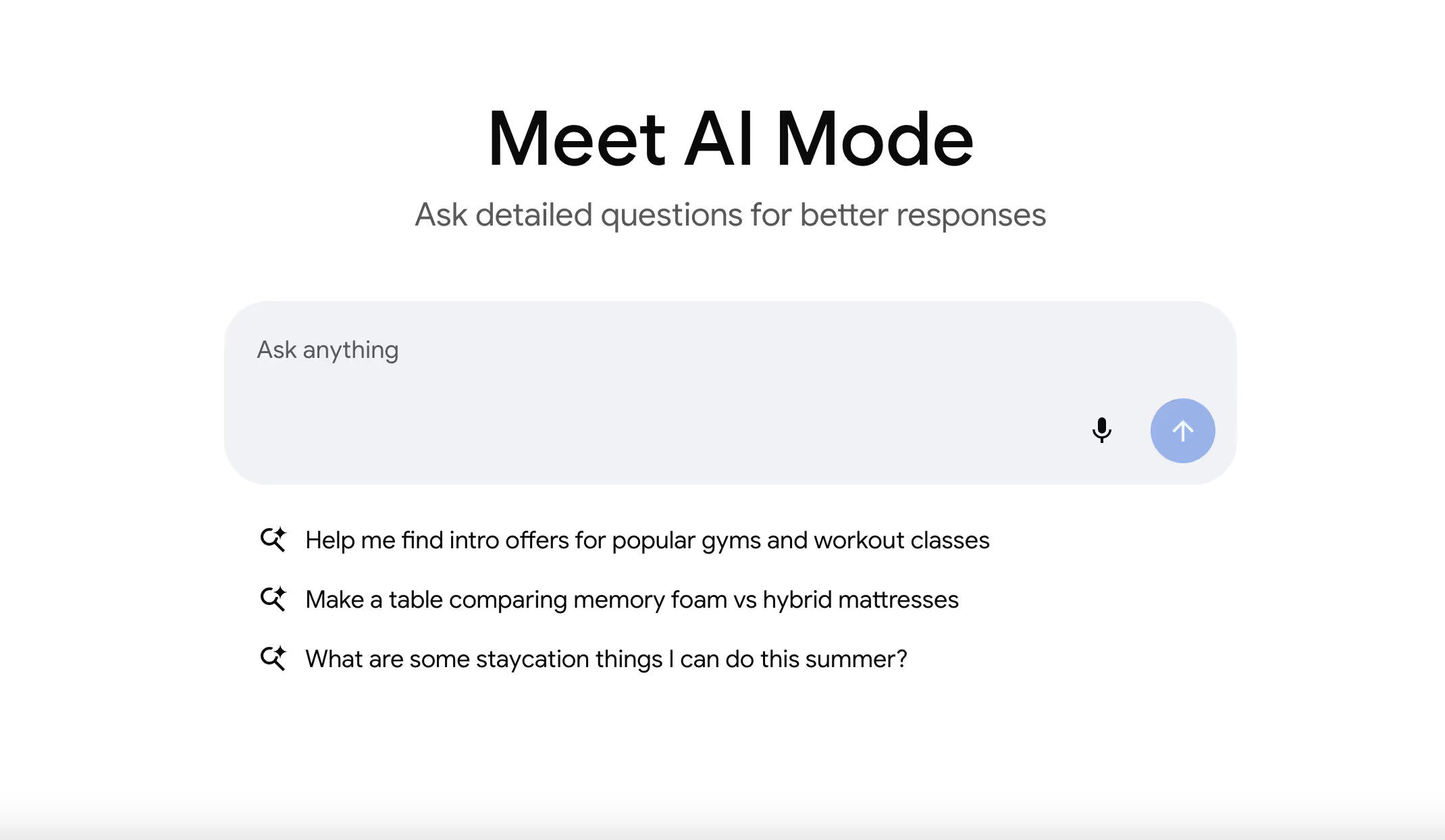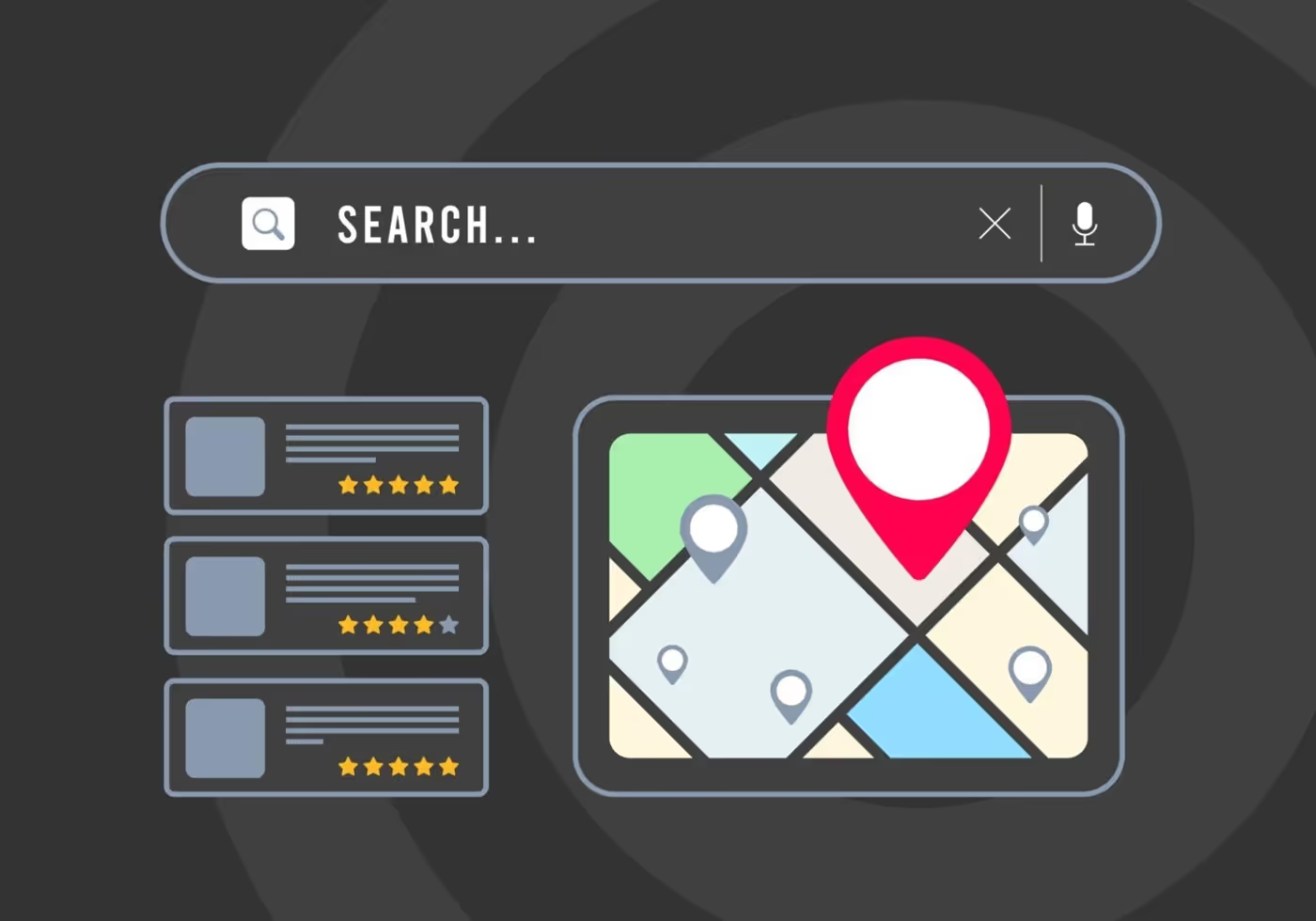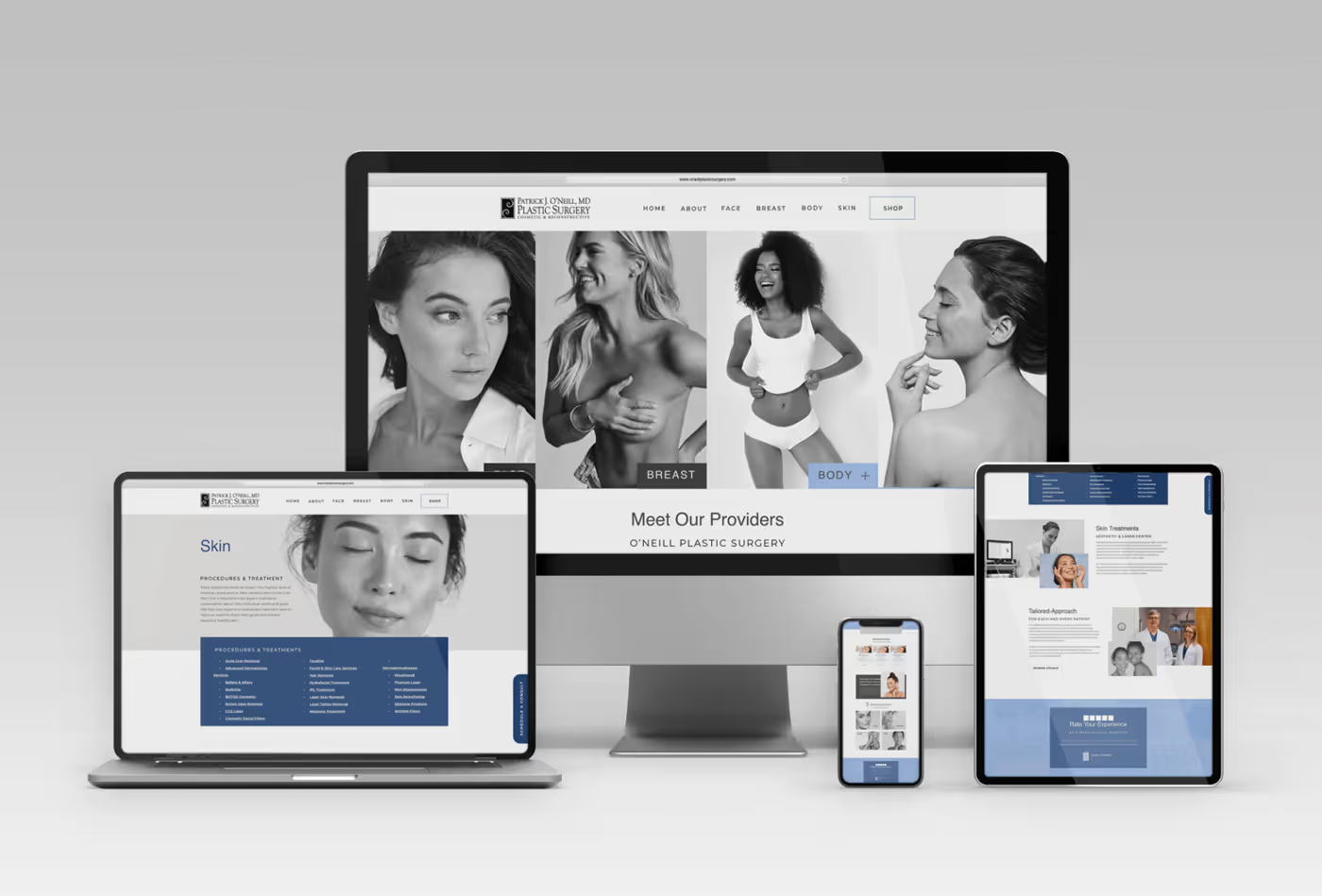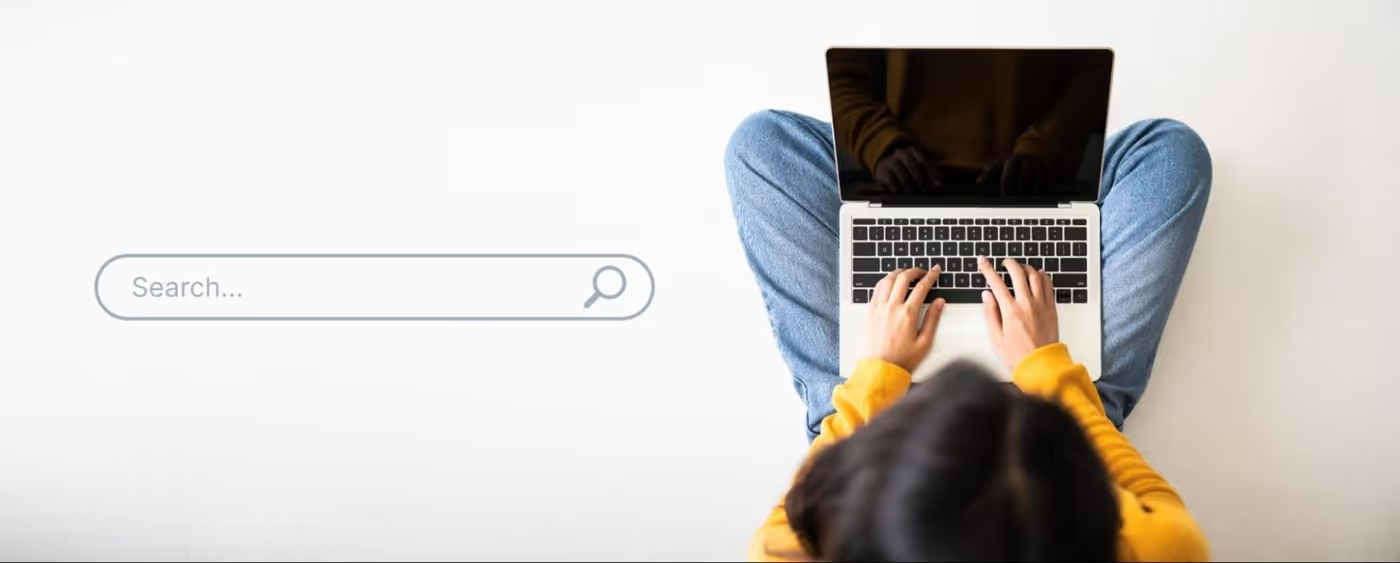How to Spy on Facebook Ads


Do you think spying on others' Facebook Ad insights sounds a little sneaky? What if you just happen to find information where it’s already given? Researching your facebook interests, and why you are targeted, is one of the smartest ways to spark your creativity for future ad campaigns. If you’re researching these steps under your business Facebook page, you may come across some of your competitors! Researching your competitor’s audience can be an extremely important key to success within your own brand. Let’s be honest here - who doesn’t want to know what similar brands and competitors are doing with their Facebook Ad strategies and how they are targeting your audience? Let’s take a sneak peek at the steps into finding your own insights and ad examples.
Ask Facebook About the Ads You See
First things first, go to your Facebook newsfeed and scroll down to the second post on your feed. The second post is almost always your first served advertisement. In most cases, this ad has targeted you for your most recent interests. To find out why go to the upper right-hand caret and select “why am I seeing this?”The next screen will show you exactly why you were targeted and the demographic you have been categorized into. You may see an advertisement from your competitor, which in that case you would want to find out why you have been served the ad.
Manage Your Ad Preferences
Next, click “Manage Your Ad Preferences” and this screen will show you how Facebook is categorizing you as a user. Based on your interests, this screen shows you the topics of targeted ads you will see. If a competitor is listed it’s great to take a peek at what steps they are taking next.
See How Advertisers are Creating Ads
When clicking on a specific category you will see how other people are creating ads to target this specific audience. For example, if you click on the Social Media Examiner topic, you will be presented with example ads! All of the following ads shown are ones created by advertisers to try and reach a specific person of interest.Now that you know the trick, it’s time to slip undercover into Facebook spy mode. With a little bit of research, you can find strategies and the target audiences. It’s a great idea to start tracking trends by browsing Facebook ad galleries and taking a look at the demographics being used. Research and brainstorming will help inspire you and build more knowledge and value into your own business. However, you should never imitate or steal from your competition. What works for them might not work for you. Take a look at the weak points as well as the strong points in these ad strategy examples and pitch your own successful, unique campaign! Is your business in need of creating a strong Facebook Ad Campaigns? Give our team a call at (843) 718-2988 to set up a free consultation!