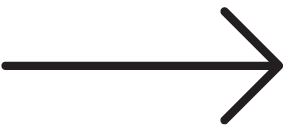If there’s one thing that we love in the tech industry, it’s automation and creating shortcuts to get things done quicker. Luckily, we don’t need developers or be extremely tech-savvy to create automation anymore. Now, we’ve got websites like IFTTT that allow us to create a recipe that will do things for us.
IFTTT stands for “If This, Then That.” This means that if one action is taken, your IFTTT “recipe” will cause a second action to occur automatically. Here are a few of our favorite social media IFTTT recipes.
1. Keep your profile pictures in sync.
Your social media presence should be consistent across the board. This means colors, fonts, profile photos, cover photos, usernames, and everything else should be the same across all of your platforms. You want to make it easy for your customers to find you on social media. So if you happen to update your logo or your profile photo, you want to make sure that you update it on all of your platforms. Creating a few recipes to do this automatically when you change your photo on one platform is a great way to streamline the process.
2. Share your Instagram pics as native Twitter photos.
We typically recommend manually sharing your content to different platforms, but if you’re pressed for time, this option is much better than sharing to Twitter from the Instagram platform. When you share to Twitter from Instagram, a link shows up in place of your image. These links don’t translate into Twitter cards (i.e., links with images that make your tweet stand out) making for a pretty boring tweet that doesn’t typically garner much engagement. Instead of using that share feature, you can set up a recipe that will automatically share your image to Twitter when you post it to Instagram–and will share the actual image in your Twitter feed in place of a link. This livens up your Twitter feed and will get more engagement than a plain Instagram link
3. Save links from liked tweets to Pocket.
Never heard of Pocket? It’s a great app for saving links to read for later. If you’re browsing Twitter to look for content to share on your own social media, this is a great recipe to put in place. Each time you favorite a tweet with a link attached, that link will save to your Pocket, so that you can read it later and decide if it’s a good article to share with your own followers.
4. Automatically add users who mention you to a Twitter list.
Twitter lists are a great way to keep up with certain users when your feed can seem like a never-ending mass of tweets. They’re also a great way to acknowledge users when they interact with your tweets. Create an IFTTT recipe that will automatically add users who have mentioned you on Twitter to a list so that you can regularly go back to that list and interact with their tweets as a thank you.
Tasks like these are tedious but inevitable. If there’s a way to automate them, then why not make your life as a business owner easier? If you want to make things even easier on you, hand your social media marketing over to us. Call us at 1-800-759-7996 or fill out our free consultation form.