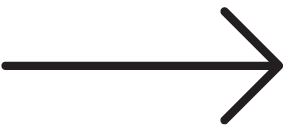When it comes to graphic design and photo editing, the Adobe Suite is pretty much the standard in the industry. Arguably the crown jewel of Adobe’s editing programs is Photoshop, so ubiquitous that it has almost become a proprietary eponym for photo-editing software (think Kleenex, Xerox, and Q-tip). Now that Adobe has taken their suite to the Creative Cloud and made it subscription based, Photoshop is available for just $10 a month, which has lead to numerous social media managers incorporating the program into their social graphics routine. To help streamline and maximize your workflow while using this powerful program, here are 4 of my favorite YouTube Photoshop Tutorials:
The Ultimate Beginner Tutorial
As a self-taught graphic designer, this video from Terry White was instrumental during my learning process. In this video, he goes through the top 10 questions that most Photoshop novices have, and in doing so, explains most of the basics that you will need to know when using Photoshop. These basics include how to zoom, create a new layer, crop an image, and how to remove blemishes (probably the reason that I hear the most about why someone downloaded Photoshop in the first place).
Photoshop Keyboard Shortcuts
The number one trick for streamlining your workflow in Photoshop is to utilize the copious amounts of keyboard shortcuts they have included in the program. This quick video from Graphics Geeks shows you a few of the most essential shortcuts, most of which I use on a daily basis. The transform, zoom, and brush size shortcuts probably save me an hour’s worth of work alone, and are crucial to remember when you begin creating your social graphics.
Creating your OWN Keyboard Shortcuts
While Photoshop does provide a laundry list of their own time saving keyboard shortcuts, sometimes you will encounter a task or command used so commonly that automating it would save time. The guys at Phlearn have provided an awesome tutorial on how to create your own keyboard shortcuts to help expedite some of the processes that you find yourself repeating over and over.
General Tips, Tricks, and Hacks
After you have mastered the basics from the first video and have gotten used to some of the keyboard shortcuts in the second video, check out these 27 Photoshop tips and tricks from tutvid. From teeth whitening to changing layer opacity, this video has some awesome tricks and tips to help you really dive into the power of photoshop.
Mastering this program can seem like a pretty daunting task, but with all of the free resources available out there, it’s easier than you think to become proficient in Photoshop and take your photo editing skills to the next level!