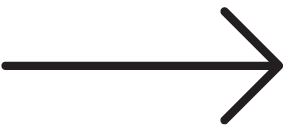Note: This was featured as part of our Web Wednesday segment on Charleston’s 105.5 The Bridge with Box in the Morning. You can catch us every Wednesday morning at 8:20 am ET for your dose of social media & digital marketing news. You can listen to the segment below:
Facebook Live is essential to any business’ Facebook marketing strategy because of how unique the type of video is, and because it really helps your Facebook Page to stand out in the algorithm. Facebook Live is a way to live stream video to your audience–real, 100% organic video without any edits or special effects. So this powerful video type can really resonate with your audience simply because they know that you’re not able to filter out any mistakes, and they’re able to see your business raw.
Because of the fact that if you make a mistake, there’s no way to take it out, Facebook Live can be pretty overwhelming. So we’ve put together a few tips for going live to help make the process as seamless as possible.
1. Let your fans know you’re going live.
If you have a verified Page, you’re able to schedule a time that you plan to go live so that fans can see the announcement in your feed. If you haven’t yet verified your Page, simply share a graphic or an update with the date and time of your live feed so that users know when to log on and watch.
2. Be prepared.
Make sure your phone is completely charged (you laugh, but you’d be surprised) and that you have a tripod or someone to film you so that your camera is steady throughout your broadcast. Open your camera before going live to check the lighting and position before beginning.
3. Introduce yourself several times.
Especially during a longer broadcast, you’re going to have people jumping in and out of your broadcast at any given time. So don’t introduce yourself once at the beginning and then never again. Instead, every few minutes, take a break from your segment to again introduce yourself and talk a little bit about your business.
4. Interact with your viewers.
One of the really neat things about Facebook Live is that you’re able to see who is watching and what they’re commenting in real time. This gives you the unique opportunity to interact with your viewers during your live broadcast. Pause for a Q&A every few minutes, have someone help you out by recording questions throughout the broadcast for you to answer at the end, or pay attention to the comments and answer questions as you see really good ones come in.
5. Bring others into your Facebook Live segment.
A recent update to Facebook Live now allows users to join the same live broadcast from two different locations. So you can interview an industry expert, broadcast live with your remote team, and more.
6. Repurpose your Facebook Live broadcast.
Obviously, if your broadcast ended up being a flop and you don’t want anyone to see it ever again, you can delete it from your Facebook Page and never speak of it again. However, if it went really well, we recommend saving it to your camera roll and editing little snippets of it for future use, as well as publishing the full video to your YouTube channel.
To get our full Facebook Live checklist, download it below:
To learn more about social media marketing strategies and how to use Facebook for your business, give us a call at (800) 759-7996 or fill out our free consultation form.