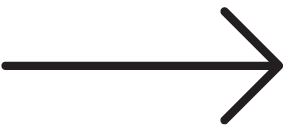Note: This was featured as part of our Web Wednesday segment on Charleston’s 105.5 The Bridge. You can catch us every Wednesday morning at 8:20 am ET for your dose of social media & digital marketing news. You can listen to the segment below:
This past weekend, we saw a new Facebook messenger email chain that started spreading panic to Facebook users by making them believe their account had been cloned or hacked. The email was shared through messenger over and over from users wanting to pass along information to their friends. The good news is this email was just a hoax…this time.
However, we can learn from these hoaxes – it’s a good fire drill to log in and update your password. Updating passwords should be done frequently regardless and this is just a not-so-friendly reminder to do so. This is especially important if you are a business owner or an admin on a business account. You never want your business information compromised or open to someone who could post a rogue message on your businesses behalf. If you do think that your account may have been cloned or hacked, here are a few steps you can take to find out and safeguard your account:
- Search your name to see if your account has been cloned. I’d take this a step further and ask a friend to also search your name. If a hacker had cloned your account, you would think they would be smart enough to block the original account they cloned so the person wouldn’t know they had been cloned, but you never know. Having a friend double check as a backup is added protection. If you do find your account has been cloned, you can report the account to Facebook.
- Find out where you are or have been logged into Facebook recently. This can be done by logging into your settings -> settings and privacy -> Security and Login -> Where you’re logged in. If you see any suspicious activity, log out of those locations immediately and update your password.
- Change your password. Log into your settings and update your password to something unique that only you would know. Take this a step further and set up two-factor authentication on the account to make sure your account is secure. Two-factor authentication sends a unique login code to your phone any time they notice an unusual login location.
- If you do run a business page or are an admin on a business Facebook page, make sure you are not the only one that has access to this page. Any unusual activity or posts will show up in notifications and another admin on the account will have access to remove any posts that could be potentially harmful to your business.
- Monitor your account and change your password every few months to add an extra layer of protection on your account.
If you have any more questions about how to protect your personal and business accounts from potential scams and hacks, please contact us! We’re happy to help. Call us at (888) 632-4499 or fill out our free consultation form.