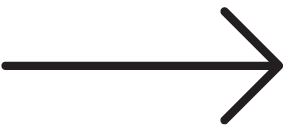LinkedIn is the social network for professionals. The platform caters to career development, building networks and creating connections. It might not be the first social media platform that comes to mind when building your brand’s digital presence, but it’s time to start paying attention to your personal LinkedIn. A professional and properly branded personal LinkedIn page is essential to best represent your business.
Follow these 5 tips to make sure your personal LinkedIn profile is doing the most for your brand.
Keep Your Profile Updated
No matter what stage of your professional career you are in, your LinkedIn profile should always be updated. This includes your professional headline, location and industry. Your headline should always list your position and properly tag your company’s LinkedIn business account. This is also your space to expand on your expertise! Talk about your specialties, skills, certifications and awards, particularly if it pertains to your business. By keeping your headline, location and industry up to date, potential connections and customers will be able to find you more easily.
Make Sure Your Photography is Professional
In case you needed a little nudge to complete your LinkedIn profile with a professional photo of yourself, keep in mind that profiles with an image are 11 times more likely to be looked at. But just like the information in your profile, your image should also be updated. Don’t be tempted to use a glamour shot from 15 years ago. An updated professional headshot is worth a thousand words.
Make the most of LinkedIn’s background photo feature as well. Use it to personalize your profile even further. It could be a good way to tie in your business’ branding, your visually appealing workplace or a styled image of you at work.
Note: Recommended background photo dimensions are 1584 pixels wide by 396 pixels tall.
Fill Out Each Profile Section
On your LinkedIn profile, there are options to fill out different profile sections like Intro, Summary, Featured, Articles, Links and Media. While you might not have content to fill out every single profile section, fill out each applicable section as thoroughly as possible. Each section should be well-written, concise, updated and informative. Use this space to talk up your brand as much as you can. Try using keywords that are relevant in your industry. This could help someone find your profile and your business.
Note: To personalize the website form in your contact section, select ‘Other’. Type in your business’ name and website. It will then appear branded on your profile.
Make Professional Connections
LinkedIn is one of the easiest platforms to make new connections on. Just because you don’t know someone personally doesn’t mean you can’t connect with them. The bottom line with LinkedIn is the more people you connect with, the more people that see your content, share your content and seek out your business and website.
Share Relevant Content
If you’re implementing your digital strategy correctly, you’ll have lots of branded content to share to your personal LinkedIn profile. As soon as a new blog goes live on your website, share it to LinkedIn. Hiring? Share that job listing. Was your business featured in an article? Promote it! The higher quality content you are sharing, the more likely other LinkedIn users are to interact and share. As you are posting content to your business profile, be sure to share that content to your personal profile as well. It might reach someone who hasn’t followed your business’ account yet.
Is updating your personal LinkedIn profile (or maybe even your business account) at the bottom of your to-do list when it comes to running your own business? That’s what we are here for. Let us help guide you in the right direction when it comes to managing your brand’s digital presence. Fill out our free consultation form to get started!