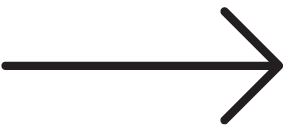We have a vast array of clients from all sorts of different industries. So one of the most fun parts of my job as our website designer (just one part of my Digital Marketing Manager title!) is that I get to create websites with alllll different aspects, features, and needs they have to serve.
I’ve created a basic one-page website for a construction company, our own agency website as well as the membership subscription site for our TMC Academy, an eCommerce website with both retail and wholesale capabilities, and regular informational websites that don’t need any extra bells and whistles.
And I’ve done all of these on WordPress. (Which, if you’ve ever worked with us, you know we recommend tenfold over every other CMS.)
But WordPress isn’t really a one-size-fits-all kind of site. Instead, it’s a CMS (content management system — basically the thing that gives you a dashboard and accessible back end to making edits and adding content to your site) that allows you to shape it however you need.
And we can do this through various themes and plugins.
Now, themes are a topic for another day. Right now we want to focus on plugins.
You know that old “There’s an app for that” jingle. WordPress plugins are pretty much the same way. Pretty much whatever you need, you can get through a plugin. (This is certainly not a blanket statement, though. Some things just can’t be done.)
Although I’ve used all sorts of different plugins with the websites I’ve built, there are a few constants that I put on every single one of them.
And whether you’re trying to figure out what plugins you need on your site, thinking about working with us and curious what security measurements and more that we put on your site, or just someone who likes to read digital marketing content online (no? Just me?), I wanted to share these plugins with you.
1. Yoast SEO
Yoast SEO is hands down the easiest way to get started with your website’s SEO (search engine optimization). This plugin gives you easy access to your focus keyword, SEO title, and meta description for each page and blog post so that you don’t have to try figuring all of this out in the code of your site.
Although there’s a lot more that goes into SEO than just plugging in keywords, Yoast SEO is a great start.
2. Gravity Forms
Every website needs a contact form, and our preference is Gravity Forms. We’ve used several different types before (with Contact Form 7 being a close second favorite due to its visual appeal), but Gravity Forms has everything we need.
What I love most about Gravity Forms is that it houses your form submissions on the dashboard of your WordPress website. So if there’s ever an issue — you’re not receiving submissions, your email inbox is unexpectedly full, or the send-to email somehow got typed in wrong — you can still access every form submission ever sent (unless you delete them) right from the back end of your WordPress website.
3. Insert Headers and Footers
As a full-service digital marketing agency, there are a lot of things we need to utilize your website for. And one of those is as a landing page for your digital ads. Implementing proper tracking is essential for understanding exactly how many conversions your ads are driving, what’s causing things not to work/convert, and how much you’re spending for new leads and customers.
The Insert Headers and Footers plugin is my favorite for plugging in the global tracking codes so that we’re able to keep an eye on our client ads in real-time.
4. Akismet
Akismet is a plugin that automatically comes on WordPress websites and is great for helping weed out spam comments, messages, and form submissions. Although depending on your blog, website, or industry, you may have comments turned off (we personally prefer for our readers to tweet us with any comments rather than leave them on the blog post!), you may not feel like you need spam detection, but you’d be surprised!
5. Jetpack
Jetpack is another great plugin that typically comes on any WordPress website as well. You’ll need to create a WordPress.com account to connect it to, but it has tons of features and functionality to help you manage your site.
Although we also ensure every website we work on is connected to Google Analytics, one of my favorite quick-view features of Jetpack is its analytics and showing how many people have visited your site each day. It’s much more comprehensive than Google Analytics at first glance and helps a lot of our clients be able to understand their web stats more effectively.
6. Shareaholic
There are a million and twelve social sharing plugins out there, but throughout my searches, none are as seamless, customizable, and visually appealing as Shareaholic. If we need to implement social sharing on any website/blog, we always do so with Shareaholic.
This is important because you want an easy way for readers who land on your blog posts or other informational pages to share your content so that others can potentially find it and find your business.
If your business is in need of a new look online, let us know! We’d love to work with you on what your website needs to serve your customers, and how we can create it in a streamlined, easy-to-use way! Give us a call at (888) 632-4499 or fill out our free consultation form online.