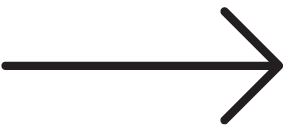Instagram started as an iPhone-only platform created for sharing square photos with filters back in 2010. Eventually, the app was developed for Android as well. It started supporting short, 15-second videos. Then we were able to upload vertical and horizontal photos, in addition to squares. Videos were then extended to 60-second capabilities. Stories and Story Highlights were added to the platform.
And now, there’s IGTV.
What is IGTV?
You may have seen Facebook’s venture into video on the platform with Facebook Watch, where various exclusive video series are created and regularly uploaded onto the platform. The social media giant is well aware of the path that video is taking in the digital world (hint: it’s pretty much taking over), and they’re making sure that they are at the forefront of it all.
Enter IGTV: a new way to upload and watch up to 1-hour videos on the Instagram platform.
You can watch videos one of two ways:
By tapping the TV icon with the sideways lightning bolt in the top right corner (see below) or by downloading the actual IGTV app.
You can watch videos uploaded by the people you actually follow, as well as find new and popular videos and accounts to subscribe to.
It’s essentially like watching TV. The content starts as soon as you open the app, and each creator’s videos are considered a channel. So you’re able to browse through “channels” on the app. The video content is vertical so that it takes up your phone’s full screen, just as content on a TV would.
IGTV for Business
But let’s talk about the reason you’re really here: to learn how you can use this for your business. Do you really need to be creating hour-long videos for your business to upload to IGTV?
The answer is no, you don’t need to create hour-long video content, unless, of course, you want to and it makes sense for your business.
But that doesn’t mean you should write off video content all together.
Just because you don’t need to publish weekly hour-long video segments does not mean you should ignore this channel completely. There are quite a few ways that you can still take advantage of this new feature for your business without it becoming a huge investment.
1. Training Videos & Product Demonstrations
This is especially useful for businesses selling a SaaS (software as a service), or perhaps more complicated products. You can create training videos or demos on IGTV that walk your audience through using these products or services.
2. Informational Sessions
Utilize IGTV as a sort of webinar service and create a quick video teaching your audience something about your industry. Although you don’t have the same real-time audience that you do in a webinar or livestream, it’s a great way to provide an educational channel for your followers.
3. Repurpose Content
Do you create videos for other channels? Figure out if there’s a way you can crop that video into a vertical screen size and upload it to IGTV! You can repurpose your Facebook or Instagram Live segments, YouTube videos, and more.
The future of digital is video, and the immersion of all of these video apps and platforms only solidifies that. So start thinking about how your business can use this to its advantage! And if you want help creating an IGTV strategy or video production, give us a call at (888) 632-4499 or fill out our free consultation form.