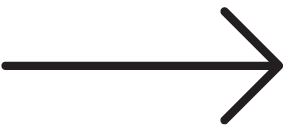Over the last decade, the name “Adobe” has essentially become synonymous with “Photoshop.” This creative skill has become a mainstay in the digital world and is undoubtedly a central part of TargetMarket. Adobe is used daily by our creative, website development, and social media teams, and Adobe Photoshop is a significant part of our creative and photography services.
While Photoshop has become fundamental in the digital space, artificial intelligence (AI) has also begun to creep into the digital foreground. What started as AI-generated artwork that took social media by storm has now solidified as a part of our culture through the popularity of services like ChatGPT. Now, Adobe has thrown its hat into the AI ring with the debut of Firefly Generative AI. In this blog, we explain this new feature and what it means for the future of Photoshop.
The Future of Photoshop: Firefly Generative AI
The debut of this new AI feature allows Photoshop subscribers to create all images that would previously have been only in their imaginations. Firefly is a creative, generative AI model in the Photoshop beta app. With this feature, users can type words and phrases into the Photoshop prompt to add content, remove or replace different elements of the image, and extend the edges of an image. These modifications have never been available in Photoshop before and are only available now through AI.
What We Like About It
After playing around with the new Firefly Generative AI, I sat down with our Creative Director, Patrick Brickman, to hear his thoughts. Here is what he liked the most about it:
Improvement of the Removal Tool: The ability to remove objects from an image has long been a capability of Photoshop, but with this latest upgrade, the removal tool is better than ever. This is due in part to the AI being able to more accurately recognize the background, allowing for a more seamless transition once the object in the foreground has been removed.
Image Edge Extender: This is another aspect of Photoshop that was significantly improved through the use of AI. In older versions of Photoshop, if you needed to extend the edge of an image, it would lead to a blurred combination of elements rather than a clear extension of what you specifically wanted. Patrick was impressed by the AI’s generative fill ability to expand photos flawlessly.
Licensing: In past blogs, Patrick has shared information from an artist’s perspective as it relates to AI. During the boom of AI images being shared on Instagram, there was a lot of controversy about AI stealing various artists’ styles and not providing any artist credit. Adobe is able to avoid this controversy because the AI only pulls images and elements from licensed Adobe Stock images.
Transparency: The Firely Generative AI feature has the ability to create realistic-looking images that are a work of Photoshop. There has been a lot of discussion around how we can toe the line between AI and reality (remember how we all thought the Pope was actually wearing that puffer jacket?). Fortunately, this feature labels all files created within Firefly as “AI generated,” so you know they’re edited, and we don’t feel like we’re entirely losing our grip on reality.
What We’d Like to See Improved
Limits: What we appreciate about the use of solely licensed stock photos is also a limitation of this new Adobe feature. When using the prompt, Firefly only produces three different images to serve as shortcuts. This means that users are unable to see the full library of photos that you would get by using the Adobe Stock search bar. In Patrick’s experience, he found that he was better off downloading and re-uploading the stock images to achieve the look he wanted.
Not Fully There Yet: While AI may be able to infer what the photo’s background looks like to extend borders, it has yet to learn more about more personal elements, like a human face in the foreground of the image. For example, when first toying with the Firefly Generative AI, Patrick put my headshot in front of an underwater scene. After that, he tried to add a snorkel to my face. While he was able to add it to my photo, the snorkel did not seamlessly adjust to my features (which was a bit of a relief, if you ask me). In the end, AI is not foolproof, and it’s just as clear to see in this Adobe feature as it is with ChatGPT.
The Bottom Line
When it comes to the future of Photoshop, Patrick sees these advancements as a way to save time for creators. As the database of Adobe grows, he feels that features like this will be even more exciting. Regarding his job security, Patrick rests assured that the product of Firefly Generative AI is only as impressive as the designer’s skills using the program, so he should be safe (for now 😉 ).
Contact Us
It’s our job to stay on track with all the digital trends, and this includes the future of Photoshop. At TargetMarket, we act as an extension of your business or organization to keep your brand up-to-date and deliver high-quality outcomes. Do you have questions about how our services can work for you? Contact our team today to see how we can help you bridge the gap between marketing success and your business.