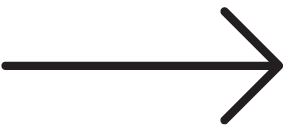Starting July 1st, 2023, the Universal Analytics property we have all grown to know for all things website metrics will stop collecting data. Don’t worry; you will still have access to historical data until July 2024, but before then, make sure you export your data to keep a record of past metrics and benchmarks. So, what will take UA’s place? Introducing Google Analytics 4 or GA4.
With a new default property in place, we want to provide you with insight into what’s different and how you can use new features to your advantage.
Top 3 Differences Between Universal Analytics & GA4
- GA4 tracking is event-based, not session-based
In Universal Analytics session-based tracking, a session is defined as “a group of user interactions within your website that take place within a given time frame” (Ref: support.google.com). As an example, a session can include multiple page views, events, transactions, etc. A single user can have multiple sessions in the same day or over time.
In GA4 event-based tracking, an event is a specific action that takes place on your website or mobile app, for example, a click, scroll, page view, form fill, etc. The main advantage of event-based tracking is it gives you more insight into user behavior. As a result, metrics such as Engaged Sessions, Engagement Rate, User Engagement, Event Count, and more will be important to draw insights from the actions users take on a website or app.
When setting up your GA4 property, there is a default page view measurement already in place along with other enhanced measurements such as scrolls, outbound clicks, video engagements, and file downloads. So what do you do if there is a specific event you want to track, such as form fills or button clicks? Google platforms such as Google Tag Manager make it simple to create the events that are most important to your business that are then automatically imported into GA4 (with the correct integration in place). Additionally, any event in GA4 can be marked as a conversion. By linking your GA4 account to your AdWords account, conversion events can be imported so you can also attribute business driving success to your paid ad efforts along with direct, organic, referral, and organic social efforts. Whether you are a client with an ad contract, a website contract, or blogging & SEO contract, we are happy to help with defining and creating custom events and conversions to track through GA4 so you can get a full picture of your marketing efforts.
- GA4 supports cross-device and cross-platform reporting
This is an important update from Universal Analytics because it means GA4 does not create a new session for source or device changes mid-session. For example, say you are researching hotel destinations on your phone and you think you have found where you’d like to stay, however, you want to take a closer look on your desktop and it’s easier for you to go through booking using a larger interface, so you switch. Even though you changed devices, in GA4 it is still being recorded under the same session. As a result, your overall session count might be lower and average session time can change as well.
There are a few important steps to cross-device tracking to keep in mind. First, you need to enable Google Signals within your GA4 property. Second, the user needs to be signed into a Google account. Third, the sites and apps the user is on need to be ones that Google associates with.
Additionally, GA4 makes it possible to track Web, iOS App, and Android App metrics all within the same property. Within your main GA4 property, all you need to do is create data streams for your app instances.
- There are fewer standard reports, but the reports available are more customizable to track your objectives
When you first go into GA4, the main dashboard looks different because it’s more customizable. There is more flexibility to create reports that are tailored to the KPIs that are most important to your business. In the Explore tab of GA4, you have the ability to create a report based off a blank canvas or an existing template such as Free Form, Funnel Exploration, Path Exploration, Segment Overlap, User Explorer, Cohort Exploration, and User Lifetime. By selecting the segments you want to work with and then adding dimensions and metrics, you can ensure you’re getting a full picture of the data you are interested in.
With anything that is new, there will be a learning curve as we all get comfortable with GA4. We will all need to reset benchmarks, learn what native metrics are most important to our business goals, and determine what custom metrics need to be created. We are just scratching the surface of GA4’s capabilities. We look forward to learning more and sharing insights and best practices with you along the way.
Consult the Experts
Are you ready to take the next step with GA4? Maybe you don’t have tracking enabled on your website at all, or you do have a GA4 property installed but you’re not sure how to best utilize it for your business. Contact us today to learn about our web and paid ad services!
If you’d like to learn more on your own, view our GA4 Implementation Guide here.