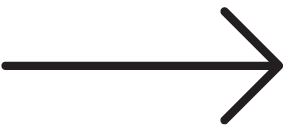“What is your favorite social media platform?”
This ranks as one of the most frequently asked questions we hear as Community Managers at a digital marketing firm. I hear this question all the time and I always respond with, “Instagram”. Recently though, I have been thinking a lot about another question we should be asking, “What websites help you to do your job?”
Tackling social media for your brand can be a lot to take in, but I am flipping through my digital file folder of tips and tricks to find some of the most used, most helpful websites that auto-fill in my browser’s search bar when I type in the first letter (behind all social media sites, of course).
Pexels.com and Unsplash.com
Starting to dabble in the creation of your own graphics? Save thirty minutes of scouring through the internet to find free, quality stock images and turn to these two websites. Whip together a blog graphic or a Facebook ad graphic in just a few minutes. If you’re like me, once you find a great stock photo, the rest comes pretty quickly.
ProTip: Use general keywords when searching for a photo.
Don’t Search: “Talking over coffee”
Do Search: “Women, coffee”
Html-color-codes.info
Circling back around to graphic creation, have you ever found yourself trying to match a graphic’s background perfectly to your brand’s colors? It’s a rut I was stuck in a number of times when I first started working in digital marketing, but thankfully there is a website to help you out! You’ll just need to screenshot the color you are trying to match and upload it to the site. It will then provide you with an html color code that you can copy and paste in your preferred graphic design program.

Clipconverter.cc
Using a Youtube video as content? Plug the Youtube URL into ClipConverter to get a video that plays automatically as your Facebook audience scrolls through their timeline. A Youtube link requires viewers to click the link and redirects them to a new page. By uploading an MP4 of the Youtube video, it will begin to play without users having to click. They can then choose to view it on silent or they can click to expand it and hear sound. It’s the little details like video viewing that make the biggest difference to your audience!
Before:

After:

Getemoji.com
While Mac users can use the hotkeys [Command-Control-Space] to bring up their Emoji keyboard, GetEmoji.com allows anyone to copy and paste Emojis into their social content. This is useful when planning content out on your computer instead of creating content using your phone. Always double check your content when it posts to make sure the Emojis translated into your content properly.
P.S. Did you know that the use of Emojis increase comments by 33%? As if you needed another reason to include a winky face.
Why make life (and content creation) harder than it has to be? Save these four sites to your favorites and refer to them when creating graphics or just planning out next week’s content.
Not quite ready to dive right in? These aren’t the only social media tips we have up our sleeves. We would love to help you by helping your brand’s presence on social media!