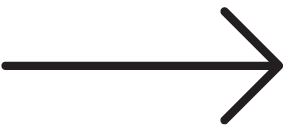We love social media for so many reasons: the way we can connect and converse with customers, the personality it allows businesses to show off, as well as the easy access it gives us to see what other businesses in our industry are doing. Because who doesn’t want to be able to sneak a peek into how the competition is doing on social media?
So we’re going to let you in on a secret: Facebook has an awesome feature built in to its Insights that allows you to do just that. It’s called Pages to Watch.
To access Pages to Watch, you’ll need at least 30 likes on your Page so that you can access Facebook Insights. You’ll find the feature at the bottom of your Insights Overview.

Pages to Watch ranks your selected Pages with yours based on Page likes, growth, and post comments/reactions. This gives you a quick snapshot of how your posts are performing compared to your competitors. It’s a really useful feature when you want to gauge what’s working for other businesses in your industry and find ideas that you may want to implement for yourself.
Step 1: Choose Your Pages
To get started, you’ll have to choose at least five Pages that you want to watch, but we recommend adding more, to really get a good look at what is going on in your industry and what you should be sharing on your own Page.
Start searching for the Page you want to add and click + Watch Page.

Add as many Pages as you can think of in your industry and click Done.
Having trouble deciding who to add? Run a quick Google search for “related:yourwebsite.com” to find companies and websites that Google thinks are similar to yours. If they’re on Facebook, add them to your Pages to Watch.
Step 2: Keep an Eye on Your Competition
Checking out the Pages to Watch section at the bottom of your overview gives you quick access to your rank among competitor Pages and a quick look at how many Page likes each of you has.

It also shows you how much each of your Page likes have grown in the last week, how many posts each of you have shared, and how much engagement those posts have gotten. Click on a Page name to view a popup of that Page’s most engaging posts that week.
Want a closer look? Head over to Posts in the lefthand sidebar of your Insights, then click the tab Top Posts from Pages You Watch.

This section will show you a comparison of engagement on the top posts from the Pages You Watch with an overview of engagement on your Page’s posts.
If you’re ever unsure of what you should be sharing on Facebook or what resonates with your audience, taking a sneak peek into what the competition is doing is a great way to get the creative juices flowing. If you’re too busy to worry about it, we totally get that, and that’s why we’re here. Give us a call at 1-800-759-7996 or fill out our free consultation form.