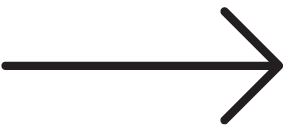Social media has solidified itself as an essential part of a marketing strategy, but many brands experience challenges turning followers into potential customers. While e-commerce businesses could initially only use their social platforms for exposure, added features now allow users to easily shop while they scroll. Now that you have the tools, we’re sharing our top tips for selling on social media.
Know the Requirements
Before you get started, it’s important to know some of the basic rules of selling via social media. While you can find a complete list of requirements on Instagram’s website, here are some of the main points to keep in mind:
- Your business must be located in one of the 46 approved countries to use Instagram Shopping.
- You must have a business profile, sell physical products, and comply with Instagram’s merchant agreement and commerce policy.
- The Facebook Business Page associated with your Instagram account can’t have country or age restrictions.
Once you familiarize yourself with the basic requirements, proceeding with the setup process will become easier. One of our favorite tips during the setup process is to start with a Facebook Shop. Because Facebook owns Instagram, you can set up your Facebook shop and immediately have your products available on your Facebook page, your Instagram profile, and have your shop appear in stories and ads.
Make Use of the Features Available to You
Once you’ve established your Facebook Shop, there are several features you can use to successfully sell on social media, particularly on Instagram. The Instagram Shop feature allows you to curate a list of shoppable products that users can find directly from your Instagram profile using the “View Shop” button.
Instagram Shopping also offers tag features to showcase specific products within feed posts. By adding a tag to a specific post, the user can click to view the tag and instantly read product details such as the name and price of an item, and then click on the tag directly to view the product within the Instagram Shop. This feature helps make your products more visible to the casual scroller who may not be visiting your profile directly.

Stories shopping is another way to create a direct route between Instagram users and potential customers. Instagram Stories help create a more personal connection between the brand and its followers, but they’re also a great way to promote products. Once your brand’s follower count reaches 10K, you’re able to add “Swipe Up” links that easily connect your followers to a specific webpage, significantly increasing traffic and sales.
Of course, many brands still utilize the “link in bio” feature, where they use the website line in their profile to take a user directly to their website. When it comes to selling on TikTok, the app has recently partnered with Shopify to add “Shop Now” buttons to certain brand’s video ads, but many businesses still choose to promote sales through an e-commerce link in their TikTok bio.
Curate Your Feed
Once you’ve read up on the basics, it’s time to either create or check in with your current profile. As we previously mentioned, your profile must be set up as a business profile in order to access the shopping features, and analytics (which we’ll address later on).
Across all social media platforms, it’s important to have your handles match or come as close to matching as possible. It’s also a good idea to have the same, clear, recognizable profile image on each social platform.
Then, as you create and publish your posts, make sure that what you’re putting on your profile reflects your brand. While it’s good practice to include images, graphics, and other aesthetic posts to break up product images, you want to ensure that everything flows together seamlessly.
Run an Ad Campaign
Ad campaigns are the best way for your posts and products to receive views they wouldn’t otherwise get. Once your profile is set up and ready to go, you can decide how much you’d like to spend, which demographics to target, and how long you’d like them to run.
If you’re running an ad campaign on your own, we suggest starting small. This could be a simple post promotion or beginning with a small ad budget to see how it performs without losing too much money. When you set up your ad campaign, make sure it’s clearly stated how users are able to make a purchase so you can increase your ROI.
Offer a Social-Only Promotion
If you’re interested in building your following while selling on social media, social-only promotions are a great way to establish a connection between your social profile and your e-commerce site.
Whether you use Instagram, Facebook, Pinterest, or Tiktok, you can offer a special discount code exclusively on social media to encourage your followers to start shopping. These promotions are also a good way for your current followers to help spread the word to other friends who may be interested in your products.
Establish Partnerships
Strength in number is definitely applicable to selling on social media– especially when you’re first starting out. Whether you’re brand new or just need a little boost, establishing partnerships with other businesses or influencers is a great way to increase your exposure and reel in some new followers. Giveaways are a common way for brands to join forces and gain new followers, but even some free cross-promotion can help reach new audiences and increase your sales.
Go Live
In the last year, “Going Live” was solidified as a valuable way to reach audiences, especially after Facebook reported a 70% increase in Live views from February to March of 2020. After this sustained success, Instagram announced the newest feature: Instagram Live Shopping. This tool is handy for shops and influencers because the update allows creators to add up to 30 products from their Facebook Shop or Instagram Shop and then feature each item by pinning them one at a time during the live broadcast.
Track Your Metrics
To figure out what is and isn’t working for your business, it’s essential to keep an eye on your social media analytics. Instagram Insights and Facebook Insights offer valuable information on how a specific post is performing. Not only can you view engagement levels on the particular post, but you can also track your account’s performance as a whole.
One final tip: separate your metrics for different kinds of posts. What may work well for Stories may differ from Shopping Posts, so creating some separation between the two can help give you a better idea of what your followers are responding to.
Get Started
Social media never stops, so if you’re having trouble keeping up with the latest updates, let TargetMarket be your guide. Our team specializes in full-service social media management, including paid social media advertising. Get in touch with us to learn more about how targeted digital advertising campaigns can help increase the quantity and quality of new customers for your business.