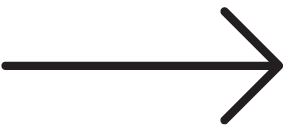Most everyone uses January to set New Year’s resolutions, and while I am definitely on board with that trend, I also love using season changes as personal markers to check-in and refresh. That same need to revamp and renew applies to the social media accounts that I work with as well.
We all know that Facebook has been in the hot seat lately with the way it handles its users’ personal data, but that doesn’t mean the company’s 25,000+ employees stop developing new features.
Here at The Modern Connection, we are always doing internal audits to make sure we stay on top of trends, changes and updates. So while each social media platform deserves its own spring cleaning, we’re sharing a checklist of updates that we have implemented for our clients’ Facebook Pages.
The Facebook Update Checklist
Complete ‘Our Story’
The Our Story feature is located on the right side of your brand’s Facebook Page (when viewing on a desktop). The feature was introduced in late 2017, but many businesses still haven’t taken advantage of the additional opportunity to give customers and potential customers a more personal look at their brand. Our Story should be edited to include a photo that represents your business, a new title that replaces “Our Story” and new text that gives more information about your business than you can include in the About Us section.
Check the CTA Button
When you first created your business’ Facebook Page, whether that was years ago or just a few months ago, it’s always good to check your Call to Action button (located under your cover photo) to assure it makes the most sense for your brand right now. Messaging changes over time, websites get updates and order of importance varies. If you recently added a new option on your website to book services directly, your CTA button should be Book Now with a link to your booking page. If you’re running a free shipping special for call-in orders only, update your CTA to be Call Now. Your CTA doesn’t have to be set in stone, so take advantage of switching it up to best benefit your brand.
Update the Sidebar Menu
The sidebar menu (located on the left side of your Facebook Page) is a permanent fixture, but the order of the tabs can be switched, some tabs can be deleted and some can be added. If you are a restaurant, a Menu tab should be incorporated and updated with your most recent menus. If your business is active on other social sites like Twitter, Instagram or Pinterest, those tabs should also be included in your sidebar menu so that customers can be linked directly to your profile on the corresponding account. If your business hosts numerous events, moving your Events tab towards the top of the sidebar menu could help get more eyes on your events. The sidebar menu should be used to spotlight what you want customers paying attention to.
So, how many of those updates can you check off? These three items are just the beginning of updates that should be on your radar when managing your brand’s Facebook page.
Running your own company is time-consuming enough, and that’s where we come in. Let us show you how we take a custom approach to digital marketing services at TargetMarket.