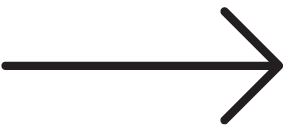Your Google Business Profile (formerly Google My Business) is one of the most powerful tools for boosting local visibility and attracting more customers. At TargetMarket, we help businesses show up where it matters most—and that often starts with making sure your Google Business Profile is fully optimized.
Whether you’re a brick-and-mortar shop, a service provider, or an online brand with local presence, here’s how to get the most out of your profile.
1. Claim and Verify Your Listing
Before you do anything else, you need to claim and verify your profile. This gives you control over what shows up in search results and on Google Maps. If you haven’t already claimed your listing, visit google.com/business and follow the steps.
Pro Tip from TargetMarket: Use a business email (not personal) when setting up your profile so it’s easy to manage across your team.
2. Complete Every Section
Google rewards businesses that provide thorough information. Make sure the following sections are filled out and accurate:
- Business name
- Business category
- Address or service area
- Phone number
- Website link
- Hours of operation
- Description of services
Don’t leave anything blank if you can help it. A fully completed profile builds trust and improves your visibility.
3. Write a Strong Business Description
Your description should be clear, keyword-friendly, and written for your ideal customer. Highlight what makes your business unique and what services or products you offer.
Keep it local: Include your city or service area naturally within the text.
4. Add High-Quality Photos
Photos matter—a lot. Businesses with photos receive more clicks, calls, and direction requests. Upload a mix of:
- Storefront or office images
- Product or service shots
- Team or behind-the-scenes photos
- Logo and branded graphics
Update photos regularly to show you’re active and engaged.
5. Keep Your Info Up to Date
If your hours change for holidays, events, or seasonal hours, update your profile. Accurate info keeps customers happy and helps you avoid negative reviews based on misinformation.
6. Encourage and Respond to Reviews
Reviews are one of the top ranking factors in local search. Encourage happy customers to leave feedback—and always respond, whether it’s a glowing five-star or a not-so-great experience.
Pro Tip: A thoughtful response to a negative review can build more trust than a perfect score.
7. Use Posts to Share Updates and Offers
Google Posts let you share updates, events, offers, or product highlights directly on your profile. These show up in search results and keep your listing active.
Ideas for posts:
- Seasonal promotions
- Blog updates
- Customer testimonials
- Special announcements
8. Add Products and Services
If applicable, list out the key products or services you offer. This helps Google match your business to relevant searches and gives customers more insight into what you provide.
9. Use Insights to Track Performance
Google provides insights into how people are finding and interacting with your profile. Keep an eye on:
- How customers found your business (Search vs. Maps)
- What actions they took (calls, direction requests, website clicks)
- What keywords were used to find you
This data can help inform your marketing strategy moving forward.
Your Google Business Profile is often the first impression potential customers get of your business. When optimized correctly, it works as a mini-website—boosting your visibility, credibility, and customer engagement.
At TargetMarket, we specialize in helping businesses stand out in local search. If you’re not sure whether your profile is working as hard as it should, we can help optimize it or manage it for you as part of a broader local SEO strategy.
Need help getting your Google Business Profile in shape?
Contact TargetMarket today and let’s start boosting your visibility where it counts.