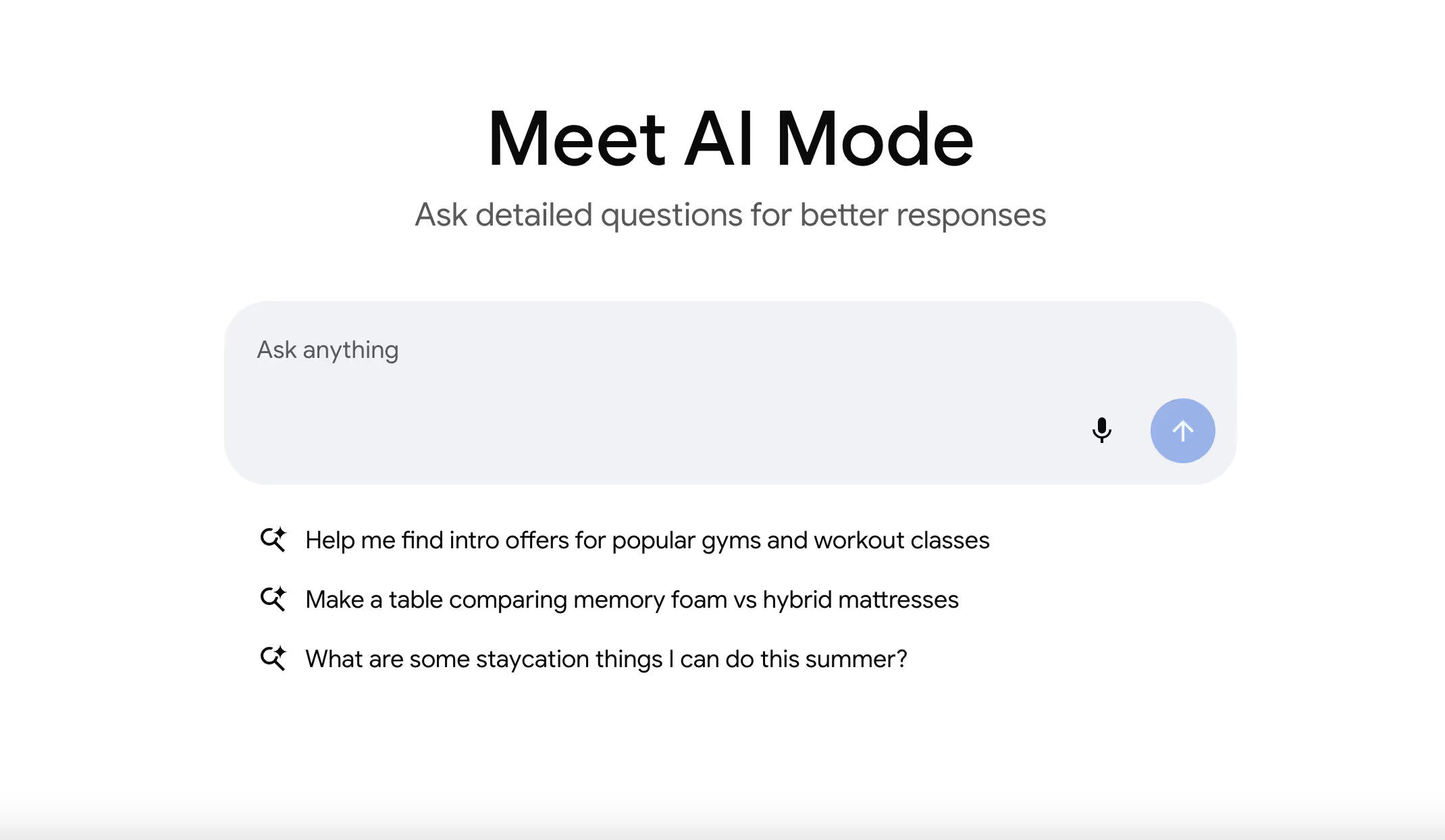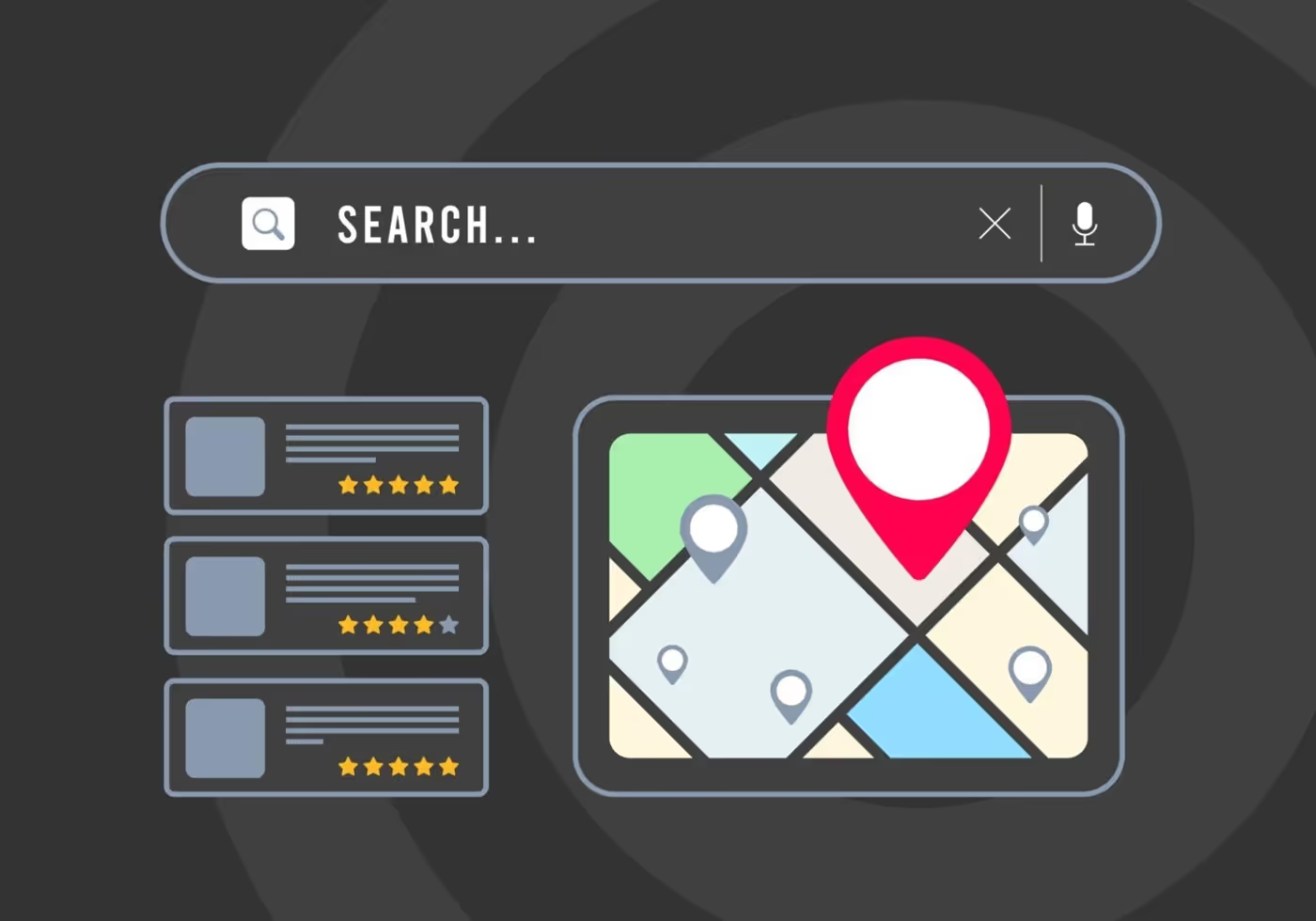How to Navigate Facebook Creative Hub's Most Ingenious Services


This week it was announced that over 5 million Businesses are advertising on Facebook.If you’re not using Creative Hub, you should be. Small and large businesses can benefit from Facebook Creative Hub, a tutorial service designed to give advertisers inspiration and insights to design more effective campaigns. In this week’s blog, I will show you how to find and utilize my 5 favorite features of Facebook Creative Hub. To get started, click HERE.
Visual Inspiration Gallery
Creative Hub’s Inspiration gallery allows you to see advertisements developed by major brands. Scroll through to find the best of the best when it comes to successful Facebook ads. Not only can you look at these sample ads on your computer, you can also send them to your mobile device to see how they really run. You can see the innovative creative designs in the same forms offered by Facebook Ads Manager:
- 360 video
- Carousel
- Canvas
- Video
- Slideshow
- Image
When developing an ad of your own, you have this variety of layout options to choose one that is going to look the best and allow your followers to engage the most with your content. With so many options available, you are able to create multiple styles of the same ad to create diversity in your ad space.
Create and Play with Mockups
Once you’ve been inspired, it’s time to design your own mockup. Click the blue “Create Mockup” button from your dashboard which will lead you to an interface where you can manage all of your mockups and view inspirational campaigns.Scroll down to find tutorials and instructions for all Facebook Ad Creative possibilities, including what your ad will look like on the Instagram platform. Creative Hub will walk you through all the steps to developing your canvas ad and show you exactly what it will look like on desktop and mobile as you construct it. After you have viewed the tutorials, you can begin to craft an ad mockup of your own using the many features Creative Hub has to offer. Play around with this interface and see what looks the best and works for your business. Like the name “Creative Hub” implies, be creative with your ad designs. Think about what you would want to see when it comes to an ad as a user of Facebook. After you’ve created your mockups, they can be shared with other members of your agency or team. Your team doesn’t even need to have a Facebook account to preview what your ad will look like.
Check Text Limits
Once you have formatted your mockup, you can run an Image Text check. This will determine how much text is in your ad image and if it will run smoothly. The goal is to have the result of your image text to be “OK” and to have a green check mark. If you don’t have the check, the result will tell you what you need to fix to optimize your ad.
Stay Current on Ad Specs
There’s nothing worse than creating an ad and finding out the image graphic you designed doesnt fit the allotted dimensions anymore. Specifications for ads change regularly, so you need to stay on top of things. To get more information on ad specs, check out this handy Facebook Business ads guide.
Need Help?
Navigating the ever changing world of social media advertising can be tricky. If you find yourself in over your head, come give the talented team at The Modern Connection a try. We can provide you with all the services you need to have a successful online presence for your business.