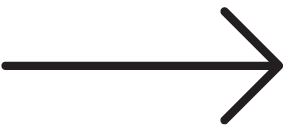Whether you’re a business owner handling your digital marketing or have partnered with a full-service marketing agency, if search engine marketing (SEM) is a part of your digital marketing strategy, it’s important to know the basics of Google Ads reporting. But why do you need to know how to read reports if you’re not an SEM analyst? Glad you asked!
Why Learn about Google Ads Reporting?
If you’ve made it to this post, chances are that you already know that Google Ads campaigns can be an effective and efficient part of a comprehensive digital marketing strategy. When deployed correctly, these campaigns can generate leads that will turn into new customers.
So, when you’re investing time and money in running Google Ads campaigns, you need to know how well they’re performing. Without robust and accurate reporting, there’s no way to know if your efforts are paying off. Comprehensive reporting can tell business owners a lot about their potential customers and provide useful information on leads. Google ads reporting can also give you insight into how you can improve your strategy for better results in the future. But even if you have all the facts and figures under the sun, they won’t do you any good if you can’t decipher them.
If you’re a DIY digital marketer you’ll need to learn all you can about the entire process in order to build and execute a strategy. If you’ve outsourced your marketing (great call, BTW), then you’ll still need to learn the basics so you can communicate with your agency about your business’s goals and the results you’re getting.
Now, any digital marketing partner worth their salt will guide you through your reports. They will help you get familiar with what the facts and figures really mean. But it’s still useful to have a handy guide with a quick rundown of the essentials.
Key Google Ads Reporting Terms
All of the information included in Google Ads reporting can be valuable, but the analytics and numbers really only matter if you understand what each one means for your business. One of the first steps to understanding the metrics in Google Ads reports is to lock down the lingo. So we’re breaking down the most commonly used terms used in Google Ads reporting to help simplify things a little bit.
For an exhaustive list of terminology, we suggest checking out The Ultimate Google Ads Glossary from Loves Data, but here are the terms you absolutely MUST know:
Leads
The number of 30-second phone calls and lead form submissions combined.
Clicks
The number of times people clicked on your ad.
Impressions
The number of times your ad is shown. An impression is counted every time your ad is shown on a search engine results page or other Google Network site.
Click-Through Rate
Click-through rate is calculated by dividing an ad’s impressions by the number of clicks your ad receives.
Average Position
This AdWords metric shows how your ad ranks against other ads. This determines the order in which ads appear on a page.
Average Cost per Click
Cost per click (CPC) is a type of bidding where you pay for each click on your ads. You specify your CPC bids depending on how much you are willing to pay for each click your ad receives.
Amount Spent
The amount of money that was spent on your AdWords campaign.
Search Impression Share
Search impression share is the number of impressions your ads have received divided by the estimated number of impressions you were eligible to receive.
Phone Call Clicks – 30 Seconds
The number of people who clicked the ad to call your company and stayed connected for 30 seconds.
Phone Call Clicks – 60 Seconds
The number of people who clicked the ad to call your company and stayed connected for 60 seconds.
Lead Form Submissions
The number of people who complete your lead form.
Bounce Rate
When someone lands on a webpage and leaves the website without first visiting another page.
Pages per Session
The average number of pages people visit on your website after clicking your ad.
Average Session Duration
The average time people spend on your website after clicking on your ad.
Consult an Expert
Our team wants to help clear up murky meanings and explain complicated concepts in the digital marketing industry. We know that tackling a full report with a long list of numbers and percentages can seem daunting, but we are here to make things a little easier for you and your business.
Ready to see what running Google Ads could do for your brand? Get started by filling out our contact form here and we’ll be in touch to set up your free consultation!