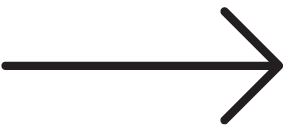Have you tapped into Facebook ads for your business? Creating Facebook ads and targeting your audience is where this platform really excels the most. Facebook gives you the power to choose your objective, target your audience, where you would like to be displayed, your budget, your format, and the ability to see your results. Facebook ads are connected to Instagram ads, so you can run one campaign and be connected to your consumers on both platforms. Let’s dive into the steps you’ll need to take in order to rock out your first campaign!
Choose Your Objective
It’s important to start out with a strategy first. There are plenty of options to choose from, so choosing your objective will guide you in the direction of who you are actually targeting. After all, you don’t want to create an ad that doesn’t focus on anyone in particular. For each Facebook ad you will want to ask yourself the following questions:
- What am I promoting?
- Who am I trying to reach?
- What is the voice my audience will respond to?
- How will they use my services or product?
- What is the overall goal of my campaign?
- What am I trying to achieve? Leads, sales, website traffic, or brand awareness?
Make sure you set your strategy and have an objective in mind in order to create a strong ad. Developing your game plan will help you reach your goal.
Target your Audience
Now that you have chosen your objective and have a strategy in place, it’s time to target your audience.
Some options to choose from:
- Custom audiences – this gives you the ability to create an audience from your email list, or you can target people who have taken action on your website, Facebook, or Instagram.
- Demographics, interests, or behaviors.
- Lookalike audiences – this audience is a duplicate of your custom audience.
- Location targeting
Choose Where You Are Displayed
After you’ve chosen your audience, you will move onto the Ad Set page in Ads Manager. This is where you will choose what devices, apps, and placements you’d like your ad campaign to appear. You will be given the option to disable or enable placements, such as choosing to enable the Instagram Story option, in addition to picking mobile only, desktop only, or running both on Facebook and Instagram.
Choose Your Budget
Choosing your budget and when how long your ad will run is extremely important. In this step, you are given the ability to run a daily budget or a lifetime budget. You also may choose to run your ad indefinitely or schedule it to start on a certain date and end on a certain date. You may want to test out the dayparting option, which allows you to run your ads on certain days of the week during certain times.
Choose Your Campaign Format
There are many formats that may be used on Facebook. Carousel and Video ads tend to have some higher success with engagement.
Some options to choose from:
- Carousel ads
- Single Image
- Single Video
- Canvas ads
- Collections
Monitor Your Results
Now that your ad is up and running, mark your calendar to monitor them in detail. Some may not be performing the way you’d like them to, so be sure you aren’t spending money on an unsuccessful campaign. The most important factors to consider would be the number of actions (engagement) and the cost per click (CPC).
Pages that have used Facebook ads are giving their business heightened abilities for growth, engagement, and eventually more sales! Let’s build your brand image and establish more relationships with your target audience.
Are you currently running any Facebook ads for your business? Head over to Instagram @TargetMarketCHS to share your thoughts or questions!