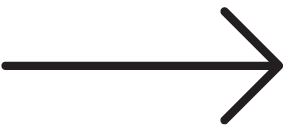Your social media presence is important, and it’s great for generating sales and leads, but do you know what’s even more powerful? Your email list.
Why?
Well, for one, having a customer willingly give you their email address is a big deal. You have gotten permission from your customer or potential customer to send marketing information about your business directly to their email inbox. And if that person hasn’t even bought anything from you, you now have the perfect opportunity to turn them into a customer.
There are several ways to build your email list: including an opt-in box on your website, creating a Facebook app that’s connected to your email service, or social media advertising.
Now let’s dive into the real meat of this article: Twitter Cards.
What the heck are Twitter Cards?
Well, I’m mighty glad you asked. A Twitter card is an interactive Tweet that serves several purposes:
A Website Card gives more information about a webpage or article online.
An App Card gives users information about an app and an option to download the app directly from the Tweet. These Cards can have info/imagery from the App Store, an image you’ve uploaded, or a video you’ve created.
A Lead Generation Card allows users to sign up for your email list directly through a Tweet. You share your opt-in freebie or incentive, and users click the Download or Sign Up button and can immediately submit their email address without ever leaving the Tweet.
Most of these Cards can only be created through Twitter Advertising, so we recommend you head over to ads.twitter.com to set up your advertising account.
However, once you’ve created an ad and a Lead Generation Card, you can choose to use that Card in a Promoted Tweet (paid), or in a regular Tweet on your timeline (organic).
When you go to setup your ad account, you’ll be prompted to choose a campaign objective. In order to create your Lead Generation Card, select the Leads on Twitter objective.

Next, you’ll name your Campaign and input the demographic information for your audience. Set your budget and ad dates, then it’s time to create your card! Upload an image that is representative of either your freebie or your newsletter, then use your copy to explain why someone would want to submit their email address. Twitter allows you to create your own call-to-action (Download, Sign Up, etc.), rather than choose from a list of options, so decide what will fit best.
Then it’s time to submit your ad!
You can choose to keep this Promoted Tweet running to non-followers, but if you’re only interested in the organic traffic, simply delete or deactivate your ad shortly after creating it.
Once you’ve created an ad, you get access to a whole lot more in your ads dashboard. In your navigation, you’re going to click Creatives > Cards to view your newly created Twitter Card.

Click on your Twitter Card’s name, and you’ll be taken to a page with the options Compose Tweet with this card, Edit card, or Clone card.
You’ll want to choose the first option. Choose Standard delivery over Promoted-only so that the Tweet will only show up in your feed. Add a caption to your Tweet, schedule it if you don’t want it to go out immediately, then click Tweet.
You’ve now got a Lead Generation Card in your Twitter feed fo’ free! In order to get the most out of it, we recommend pinning it to the top of your feed so that it’s the first Tweet that visitors see when they check out your profile.
Too complicated? At The Modern Connection, complicated is our middle name. Fill out our free consultation form and we can handle all of this for you!