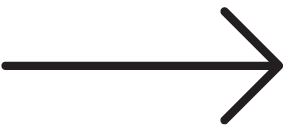Smartphone apps really make a difference in our work at The Modern Connection. Each week a new batch of photo editing, scheduling, or communication apps are released and between all of us on the team, we’ve tried a good bit of them. Every once in a while, we find a new platform that we really love and decide to try out, but most of the time, we stay loyal to the apps that haven’t let us down yet and benefit our clients. Here are some of our favorites we use for our clients and have earned the top spots on our list. Time to start downloading!
- Gmail: First and foremost, we have all of our client emails on our phones so we can stay in contact with our clients at all times!
- Authy: Making sure our client’s accounts are secure is very important to us. That’s why we use Authy to protect accounts from hackers by adding that additional layer of security.
- Bitly: Long links with too many numbers and letters are a social media eyesore. We always suggest shortening these links by using Bitly especially when you are limited to the number of characters you can use, like on Twitter.
- Buffer: Buffer is a social media manager’s best friend! After evaluating the best posting days and times, we can schedule out content at these optimal times for each client and platform to ensure everything is ready to go for the upcoming month! With Buffer, you can schedule Facebook, Instagram, Twitter, Pinterest, and LinkedIn content so there’s no last-minute posting.
- WordPress: The majority of our websites are on WordPress so this app is a must for website edits on the go.
- Slack: At TargetMarket, our main form of online communication throughout the company is Slack. Each of our clients has a channel completely dedicated to them where we discuss current projects, brainstorm, and anything else that may come up. It’s helpful to have all client information in one place for anyone to reference. We also use Slack to keep the team up to date with any new social media changes or news.
- Unfold and/or StoriesEdit: Our services can include creating and posting Instagram Stories. Apps like Unfold and Stories Edit help make sure branding is consistent, even in Stories.
- Canva: Canva gives you the ability to create beautiful graphics for free! There are also special features for Instagram Stories that are exclusive to the Canva app.
- Snapseed and/or Afterlight: Our favorite apps for photo editing are Snapseed and Afterlight. Both give you the full photo editing experience right in the palm of your hand.
- Facebook, Instagram, Twitter, Pinterest, and LinkedIn: Of course! Social media is a 24/7 365 days a year gig. While we may be on our desktop during office hours, during the after-hours and on the weekends, we are still connected to our client’s accounts at all times.
Interested in learning more about our account management process? Give us a call at (888) 632-4499 or fill out our online consultation form to get started!